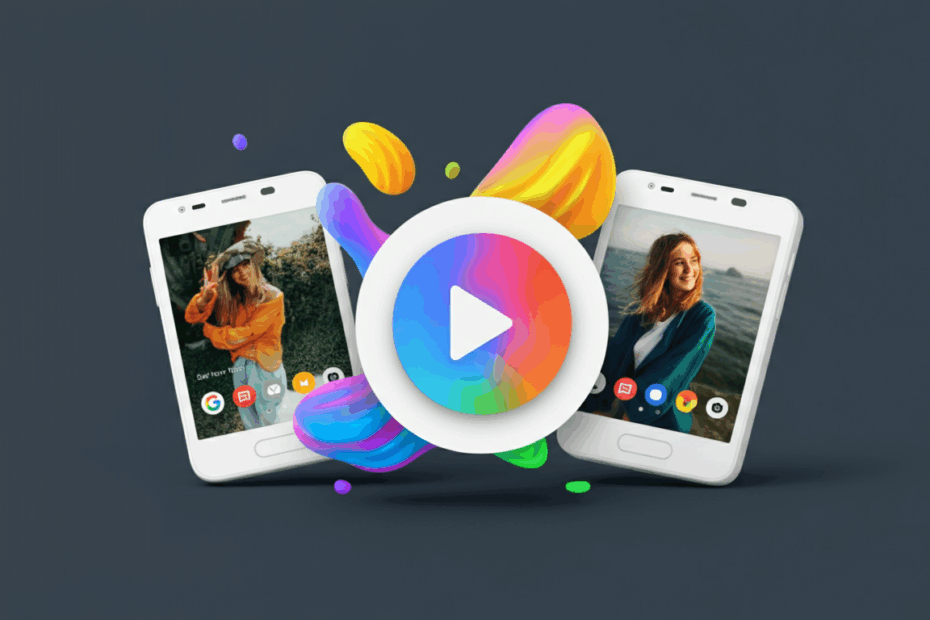Your Photos Are About to Get a Fun Makeover!
Hey everyone, John here! I hope you’re having a great day. Today, I’ve got some really exciting news for anyone who uses their phone to take pictures. You know that app most of us use to store and organize our photos, Google Photos? Well, it’s about to get a whole lot more fun. Google is adding some brand-new creative tools that will let you do some amazing things with your pictures, and the best part is, they’re designed to be super easy to use.
It’s like Google is giving us a new box of digital crayons and scissors to play with our memories. Let’s dive in and see what’s new!
Turn Your Favorite Photos into a Video Story
Have you ever come back from a vacation or a family event with dozens of great photos and thought, “I wish I could easily turn these into a short video to share”? Well, your wish has been granted!
Google is rolling out a fantastic new feature that helps you create videos from your still photos. Think of it like a mini movie director living inside your phone. You just need to pick the photos you like, and Google Photos will help you stitch them together into a moving story. The article mentions this is a “photo-to-video tool for YouTube and Photos,” which means it’s designed to make creating simple videos for sharing on YouTube or just for keeping in your own collection incredibly straightforward.
Lila: “Wait a minute, John. A photo-to-video tool sounds cool, but what does it mean that it’s ‘for YouTube and Photos’? Do I have to be a big YouTube star to use it?”
That’s a great question, Lila! And the answer is no, not at all. Think of it this way: Google is just making the process seamless. The tool is built to create videos in a format that’s perfect for sharing on platforms like YouTube, but you don’t have to share them there. You can just as easily create a video to send to your family in a message or to save in your Google Photos library as a beautiful memory. It’s all about giving you an easy way to bring your photo albums to life.
Add an Artistic Touch with “Remix Effects”
Next up is something called “Remix visual styles.” This one is for anyone who loves adding a little creative flair to their pictures.
Imagine you have a nice photo of a landscape, but you want to make it look like a beautiful watercolor painting. Or maybe you want to give a portrait of a friend a cool, stylized, almost cartoonish look. That’s what Remix Effects will help you do! It’s like having a set of super-powered Instagram filters. Instead of just changing the colors, these tools can change the entire style of your image, transforming it into a unique piece of art.
This lets you play with your photos and see them in a whole new light. It’s a fun way to get creative without needing to learn any complicated photo editing software.
No More Searching: The New “Create” Tab
Okay, this next update is one I’m personally very excited about because it’s all about making things simpler. Google is adding a centralized “Create” tab.
Lila: “Centralized? What does that mean, John?”
Excellent question, Lila. Imagine your kitchen. Right now, maybe your utensils are in one drawer, your pots in another, and your spices are scattered all over the counter. It can be hard to find what you need when you want to cook. “Centralized” means putting everything you need in one, easy-to-find place.
That’s what Google is doing inside Google Photos. All the creative tools—like making a collage, a photo book, an animation, or using these new video and remix tools—will now live together under one tab called “Create.” No more tapping around trying to remember where the collage-maker is hidden. You’ll just tap “Create” and all your creative options will be right there. It’s a small change that makes a huge difference in how easy the app is to use.
Creating Safely and Responsibly in a Smart World
Now, this last part is really important. With all these powerful new tools that can change and create images, Google is also making sure to build in some safety features. The goal is to make sure everyone can have fun while being responsible.
The article mentions two key things here: digital watermarks and feedback systems to handle what’s called AI-generated content.
Lila: “Whoa, that’s a lot of techy words. Can you break that down for me, John? What is ‘AI-generated content’? And what on earth is a ‘digital watermark’?”
Of course, Lila! Let’s tackle them one by one. It’s simpler than it sounds.
- What is AI-generated content?
AI stands for Artificial Intelligence. Think of it as a very smart computer helper. “AI-generated content” is any picture, text, or video that this smart computer helper has created or significantly changed. For example, when you use the new “Remix Effects” to make your photo look like a painting, the AI is what’s doing the hard work. It’s not a real painting, but a computer-made version. So, the new image is “AI-generated.” - What is a digital watermark?
This is the really clever safety part. A “digital watermark” is like an invisible signature or a hidden tag that gets attached to the photo’s data. You won’t see it on the picture itself, but it’s there. This tag tells other computer systems, “Hey, this image was made with help from AI.” It’s a way to be honest and transparent. It helps prevent people from passing off a computer-made image as a real, untouched photograph, which is important for stopping misinformation.
The “feedback systems” are just a way for you and me to report if we see an image that seems wrong or is being used in a bad way. It’s like a neighborhood watch for our digital photos, helping everyone keep the space safe and fun.
Our Final Thoughts
John’s take: I have to say, I’m really impressed with this update. It’s exciting to see such powerful creative tools being made so accessible to everyone. But what I appreciate most is that Google is launching them with safety and responsibility built-in from the start. It shows they’re thinking about not just the fun stuff, but how to use this amazing technology in a good way.
Lila’s take: From a beginner’s point of view, this all sounds fantastic! I get nervous when apps have too many confusing buttons, so putting everything under one “Create” tab is a huge relief. And honestly, knowing that there are safety features like “digital watermarks” makes me feel much more comfortable experimenting with the new AI effects. It feels like I can play without worrying.
This article is based on the following original source, summarized from the author’s perspective:
Google Photos Rolls Out New Creative Tools: Photo-To-Video
For YouTube And Photos, Remix Effects, And Centralized ‘Create’
Tab