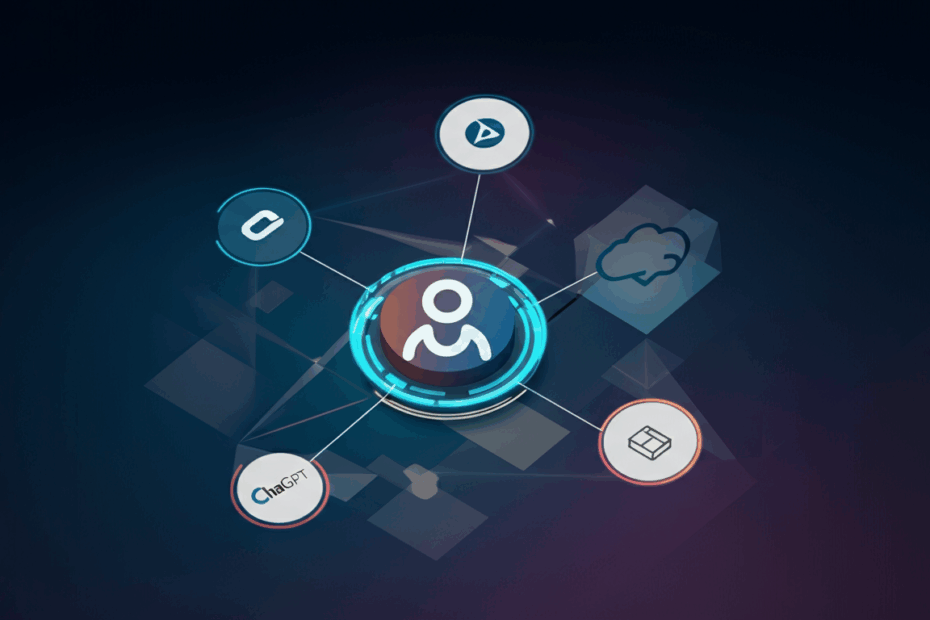ChatGPT Just Got a New Superpower: It Can Now Read Your Files!
Hello everyone, John here! Welcome back to our corner of the internet where we break down the latest buzz from the metaverse and the world of AI. Today, we’ve got some really exciting news about a tool many of you might have heard of or even played with: ChatGPT.
Imagine you have a super-smart assistant who can answer almost any question. Now, what if that assistant could also securely peek into your digital filing cabinets to help you find information, summarize reports, and brainstorm ideas based on your own documents? Well, that’s not science fiction anymore! OpenAI, the company that made ChatGPT, just gave it a major upgrade. Let’s dive in and figure out what this means for all of us.
I’ve got my trusty assistant, Lila, here with me to help us sort through the details. Say hi, Lila!
Hi everyone! I’m ready to ask the questions we’re all thinking!
So, What’s This Big News All About?
The big news is that ChatGPT can now connect directly to some of the most popular places we store our files online. Think of services like Google Drive, Dropbox, and others. Before this update, using ChatGPT with your own documents was a bit clunky. You’d have to find your file, open it, copy all the text, and then paste it into the chat window. It worked, but it was a hassle, especially for long documents.
Now, OpenAI has built special “connectors” that link ChatGPT directly to your files. This makes the whole process smoother and a lot more powerful. It’s like building a bridge between your personal files and ChatGPT’s powerful brain.
Hold On, What Exactly is a “Connector”?
That’s a great first question, Lila. It sounds technical, but the idea is actually very simple.
Lila: “Yeah, John, ‘connector’ sounds like something a plumber would use. What does it mean for a computer program?”
Haha, great way to put it! Think of it like this: Imagine ChatGPT is a brilliant chef who can cook any meal, but they are stuck in their own kitchen. And imagine your Google Drive is a giant pantry full of amazing ingredients (your documents, spreadsheets, and notes).
A connector is like a special, secure delivery service. You give this service a key to your pantry, and you tell the chef, “I need you to use the tomatoes and pasta from my pantry to make a lasagna.” The delivery service (the connector) goes to your pantry, gets only the ingredients you approved, and brings them to the chef. The chef never has to enter your pantry, and they only get what you told them to get.
So, these connectors are secure bridges that let ChatGPT access specific information from your file storage apps, but only when you give it permission.
Which “Digital Filing Cabinets” Can It Connect To?
Right now, this new feature is available for some of the biggest names in cloud storage. These are the online services where you probably already save your work, photos, and personal documents.
Here’s the list of newly supported services:
- Google Drive: This is a hugely popular one from Google, where you store Google Docs, Sheets, and Slides.
- Dropbox: Another famous service that’s been around for years, known for its simple file-syncing.
- Microsoft SharePoint: This one might be less familiar for personal use but is a giant in the business world.
- Box: Similar to Dropbox, Box is another secure file storage service, also very popular with companies.
Lila: “Okay, I use Google Drive all the time! But I’ve never heard of SharePoint. What’s that?”
Good question! While Google Drive and Dropbox are like your personal digital filing cabinet, think of SharePoint as the massive, shared filing room for an entire company. It’s a Microsoft tool that teams use to share and collaborate on documents. So connecting ChatGPT to SharePoint is a huge deal for businesses, as it can help employees quickly find information in a sea of company-wide documents.
This Sounds Cool, But What Can I Actually DO With It?
This is where things get really exciting! This isn’t just a small tweak; it opens up a world of possibilities for making your daily tasks easier. Instead of you doing the manual labor of finding and reading, you can now delegate it to your AI assistant.
Here are a few real-world examples of what you could do:
- Effortless Summaries: Let’s say your boss emails you a 50-page report stored in Dropbox and asks for your thoughts by lunchtime. Instead of panic-reading, you could ask ChatGPT: “Connect to my Dropbox, find the file named ‘Q3 Sales Report.pdf’, and give me a 5-point summary of the key findings.”
- Quick Answers from Your Own Data: Imagine you have dozens of documents from a project you worked on last year. You can ask: “Search my ‘Project Alpha’ folder in Google Drive and tell me what the final budget was.” No more manually opening 10 different files to find one number!
- Creative Brainstorming: Planning a trip? You could have a document with a bunch of random ideas. You could ask ChatGPT: “Read my ‘Italy Trip Ideas’ document in Google Drive and create a 7-day itinerary that includes Rome and Florence, focusing on history and food.”
- Data Analysis Made Simple: You could point ChatGPT to a spreadsheet (an Excel or Google Sheets file) and ask questions in plain English, like: “Look at this sales data in Box and tell me which product sold the most units in March.”
The goal here is to save you time and mental energy. It turns ChatGPT from a general knowledge machine into a highly personalized assistant that understands the context of your work and life.
Who Gets to Use This New Feature?
This is a key detail. For now, these new connectors are available for ChatGPT Pro users.
Lila: “Aha, there’s the catch! What’s a ‘ChatGPT Pro’ user, and why can’t everyone use it?”
Great point, Lila. ChatGPT comes in two main flavors. There’s the free version that anyone can sign up for and use. It’s incredibly powerful and great for general questions and creative tasks.
ChatGPT Pro (which is also called ChatGPT Plus) is a paid monthly subscription. Think of it like the free version of a music app versus the premium subscription. With the Pro version, you usually get:
- Access to the latest and most powerful AI models.
- Faster response times.
- First access to new features, like these file connectors!
Companies often release new, complex features to their paying customers first. It helps them test it with a smaller group and covers the higher costs associated with running these more advanced tools.
John and Lila’s Final Thoughts
John’s Take: To me, this is a really significant step. For a while, we’ve talked about AI as this separate thing you go to “chat” with. This update starts to weave AI directly into the fabric of our digital lives. The real revolution won’t just be smarter AI, but AI that seamlessly works with the tools and files we already use every single day. It’s moving from a novelty to a true utility.
Lila’s Take: I’ll be honest, when I first read the headline, words like “connectors” and “integration” sounded intimidating. But after breaking it down, it just means “making things easier,” and I love that! The idea of not having to copy and paste huge documents just to ask a question about them sounds like a dream. It makes me excited to see how technology can actually help reduce the boring parts of work!
What do you all think? Is this a feature you’d find useful? Let us know in the comments below. Until next time, stay curious!
This article is based on the following original source, summarized from the author’s perspective:
OpenAI Expands ChatGPT Connectors To Google Drive, Dropbox,
SharePoint, And Box, Now Available For Pro Users